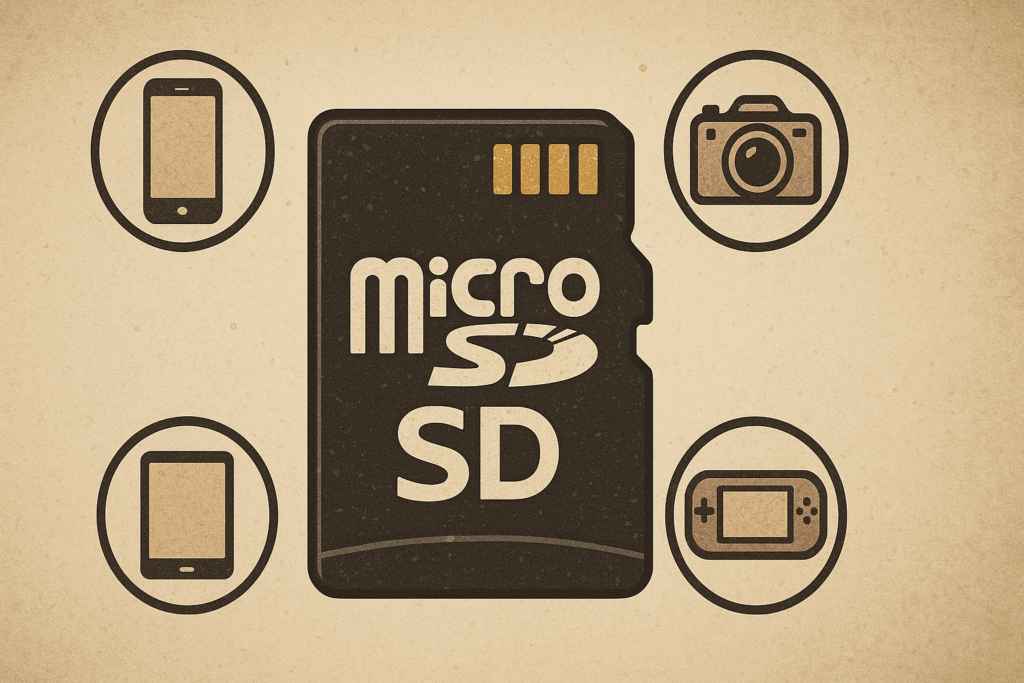Introduction to Micro SD Cards
Ever held something so tiny yet packed with so much storage power that it feels like magic? That’s exactly what a micro SD card is — a thumbnail-sized memory card that can store your precious photos, videos, apps, and more. Over the years, these little chips have quietly become one of the most versatile storage solutions out there.
They were first introduced back in 2005 by SanDisk and have since evolved into different types and capacities, meeting the growing demands of our digital lives. Even in a world of cloud storage, micro SD cards still have their place — they’re portable, reliable, and don’t need an internet connection.
Types of Micro SD Cards
Not all micro SD cards are created equal. The main types you’ll see are:
Standard microSD
These are the original format, offering up to 2GB of storage. They’re rare today but still work in older devices.
microSDHC (High Capacity)
Ranging from 2GB to 32GB, these are common for basic smartphones, cameras, and portable devices.
microSDXC (Extended Capacity)
These go from 32GB to 2TB and are great for high-resolution video recording and heavy app storage.
microSDUC (Ultra Capacity)
The newest format, supporting up to 128TB (though not yet common in the market). Perfect for future devices handling massive data loads.
Storage Capacities Explained
When you buy a micro SD card, you’ll notice the storage written in GB (gigabytes) or TB (terabytes).
Entry-Level Storage (2GB–32GB)
Perfect for storing a few apps, songs, or basic photos.
Mid-Range Storage (64GB–256GB)
A sweet spot for most users, handling hours of HD videos and thousands of photos.
High-End Storage (512GB–1TB and above)
Designed for professionals — think 4K/8K video creators or gamers with large libraries.
Speed Classes and Ratings
Capacity is one thing, but speed is just as important. Here’s how they’re classified:
Speed Class (C2, C4, C6, C10)
The number after “C” tells you the minimum write speed in MB/s. For example, C10 = 10MB/s.
UHS Speed Class (U1, U3)
Better for HD and 4K video. U3 can handle up to 30MB/s.
Video Speed Class (V6 to V90)
These are built for high-bitrate video recording — V90 cards can handle ultra-high-speed 8K video.
Application Performance Class (A1, A2)
If you want to run apps directly from your card, go for A1 or A2 for faster read/write times.
How to Choose the Right Micro SD Card
Choosing the right card comes down to what you’ll use it for:
- For casual use: A 64GB C10 card will do.
- For 4K video: Go for a 128GB or higher U3/V30 card.
- For professional filming: Consider 512GB+ V60 or V90 cards.
Devices That Use Micro SD Cards
Smartphones and Tablets
Some Android devices still support expandable storage, making micro SD cards an easy upgrade.
Cameras and Drones
High-speed cards are a must for 4K/8K video capture without dropped frames.
Gaming Consoles and Handheld Devices
Nintendo Switch users swear by micro SD cards for extra game storage.
Dashcams and Security Cameras
Endurance-rated cards are ideal for continuous loop recording.
Tips for Maintaining and Protecting Micro SD Cards
- Keep them in a case to avoid dust and static damage.
- Always eject them safely to prevent corruption.
- Back up your data regularly.
Common Issues and Troubleshooting
Card Not Recognized
Could be due to formatting issues — try formatting to FAT32 or exFAT.
Slow Read/Write Speeds
May be caused by a slow card reader or fake card.
Data Loss Recovery
Use recovery software like Recuva or Disk Drill if files disappear.
Future of Micro SD Cards
The future looks exciting with higher capacities and blazing speeds, but cloud storage and internal memory upgrades may challenge their dominance. Still, their portability keeps them relevant.
Conclusion
The micro SD card may be small, but it plays a big role in our tech lives. Whether you’re capturing life’s moments, storing your favorite music, or running apps on the go, the right card can make all the difference.
FAQs
1. What is the difference between microSDHC and microSDXC?
microSDHC supports up to 32GB, while microSDXC goes up to 2TB.
2. Can I use a microSDXC card in any device?
Only if your device supports the microSDXC standard.
3. How long do micro SD cards last?
Typically 5–10 years, depending on usage and care.
4. Are fake micro SD cards common?
Yes, especially on unverified online marketplaces — always buy from trusted sellers.
5. Which brand makes the best micro SD cards?
SanDisk, Samsung, Kingston, and Lexar are among the top brands.